Help with Audio and Video Downloads
We are currently simplifying the process for free by donation downloads. Please bear with us! What appears below applies to what you need to purchase from our site.
How does the process of buying a Digital Download work?
- Browse the various items in the two Downloads sections: Audio Downloads and Video Downloads, and select item(s) to purchase by clicking the blue ‘Purchase’ button at the bottom of the detailed description page. Immediately after clicking this button, you should see a tick and the words “Added to cart” appear under the button.
- If you wish to purchase more than one item, continue browsing and adding items in this way.
- When you have chosen all that you wish to purchase, click the most recent blue button, which will now be marked ‘Checkout’. (You may also go to the Checkout at any time, by clicking the ‘Checkout’ tab in the navigation bar across the top of the page).
- When in the Checkout page, please check that all items included in the list are as you intended to purchase. If an item is not required, there is a ‘Remove’ link which can be clicked in order to remove an item from your cart.
- A ‘Wish List’ feature exists here: if you want to save your list for purchase at a later time, click ‘Save Cart’. You will be given a URL (which you must copy and store somewhere on your computer*), which you can paste into your browser later and restore your cart. This enables you to keep a list and buy them later, without forgetting what they were!
- Once satisfied that your list is correct, please fill in the ‘Personal Info’ section (we need your name and email address as the necessary download link is sent to you in an email. PLEASE DOUBLE CHECK THAT YOUR EMAIL ADDRESS IS ENTERED CORRECTLY – we cannot assist you if we are unable to contact you by email.
- Then click the blue ‘Purchase’ button.
- You will be taken to the Paypal payment page, where you log in to your Paypal account, if you have one. If you do not have a Paypal account – don’t worry! You can either open one immediately, or use the link at the bottom of the page to pay using a credit or debit card (See the link which says: “Don’t have a Paypal account?”
- Once you have completed the payment, the Paypal page will display a confirmation page with a yellow button which says “Abwoon Network”.
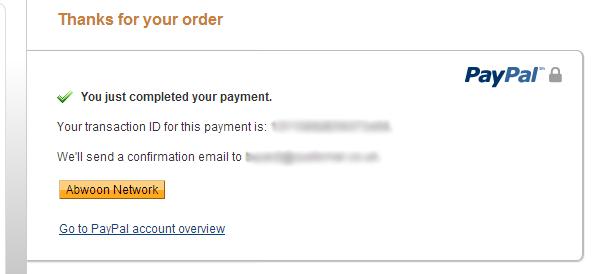
You must click that button to return to the Abwoon Network website and view a Purchase Confirmation page, which includes the title of each product, with a link underneath the title, to access your Download purchase(s). (This link will be a text link, in blue, which is the name of the file, or files, you purchased. These names are similar to the names of the CD, DVD or Course titles in the original product descriptions. - Within a few minutes, you should also receive an email containing a similar link, which you can use to download the file(s) you purchased. You can use either the link in the email, or the link on the Purchase Confirmation page on the website.
- When you click the blue Download link, a page will open to enable you to Save the file to a location of your choice on your computer. Please note: all Downloads are packaged in ZIP files, which need to be subsequently ‘unzipped’, or extracted, before you can access the files contained inside. Most computers have a system for doing this as part of the default operating system. In case of difficulty, please use Google, or a similar search engine, to look for advice about extracting files from zip files.
- You may download your purchased file a maximum of four times only, and at any time within 30 days of purchase. After that, the link will no longer work.
After making a purchase, you may find it useful to use either of the links under the ‘Checkout’ tab in the main menu across the top of the page: ‘Purchase Confirmation’, ‘Purchase History’ (with links by which files may be downloaded) and ‘Transaction Failed’.
*Note: If you use the ‘Save Cart’ feature, and then remove all items from the cart, you may be able to return to the Checkout later and click a link which says: “Restore cart” – this puts back the items you saved, into your cart.
If this Help page does not answer your question, or you have other enquiries relating to Digital Downloads (nothing else), please contact the Downloads helpdesk.
Terms and Conditions for all Digital Download products on this Abwoon Network Website:
- You may download your purchased file a maximum of four times only, and at any time within 30 days of purchase. After that, the link will no longer work.
- Our downloadable content is provided solely for your personal and non-commercial use. By selecting “Purchase”, you agree not to resell, copy, or redistribute Abwoon Network’s content. Failure to adhere to this agreement constitutes an offense punishable by law.
- Your use of the Downloads from the Website is conditional upon your prior acceptance of all Conditions referred to herein.
- All sales are final. A sale is confirmed immediately when you begin to download a file from the Website and you will have no right to cancel your contract once the sale commences.
- We accept payment through Paypal and, via the Paypal gateway, payments using whatever Paypal account balance, personal bank balance or credit or debit cards a customer may individually have arrangements with Paypal to use.
- The price for a particular Download will be the price displayed on the Website at the time of purchase. We reserve the right to change prices for Downloads at any time and do not provide price protection or refunds in the event of a price drop or promotional offering.
